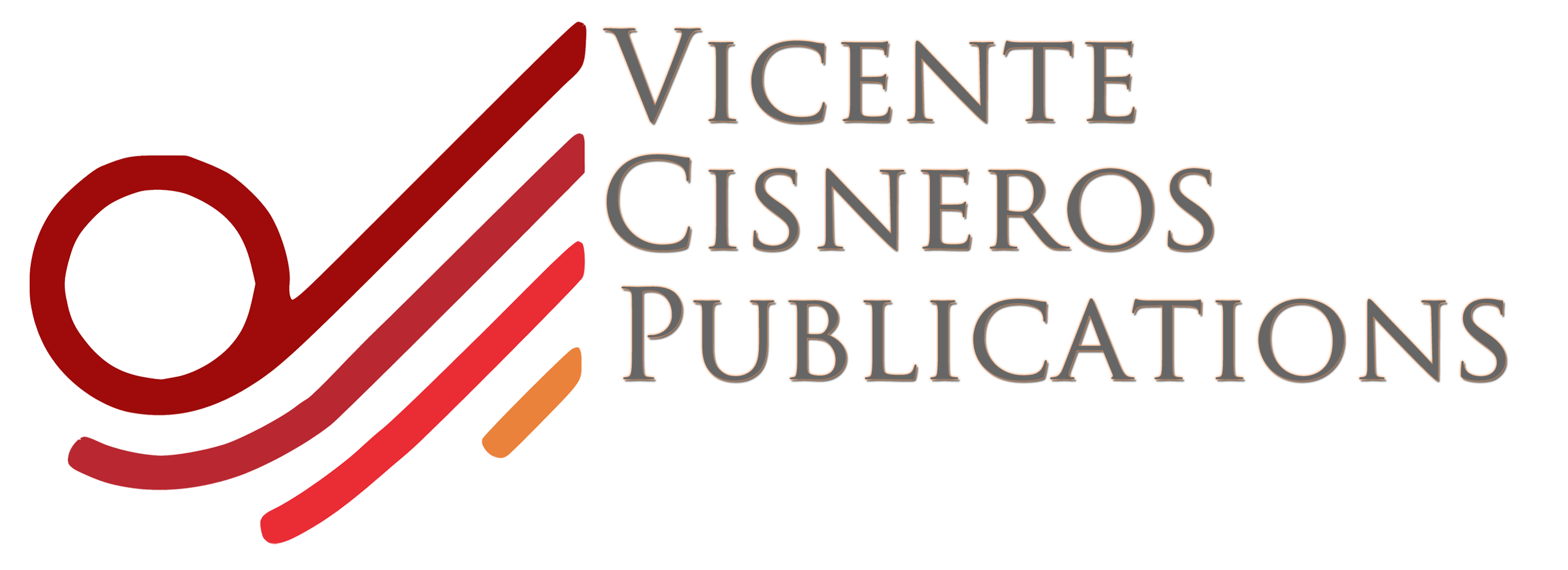Hello, !
Download Printabe PDF
All fields are required. After you press "Submit", click on the "View and Save as PDF" image and WAIT for a few moments until your PDF appears.
Having Trouble?
Be sure to follow these steps to successfully generate your printabel PDF:
• All fields are required. Do not leave any blank.
• Enter your Student ID and Class Code exactly as they appear on the instruction sheet your language teacher gave you
• After pressing "Submit", click on the image that appears at the top of your screen to generate your PDF.
• After clicking on the "View and Save as PDF" image, WAIT for a few moments while your PDF is generated. Do not close or refresh the page until your PDF is successfully generated.
• If you stil require technical support, click the button below.